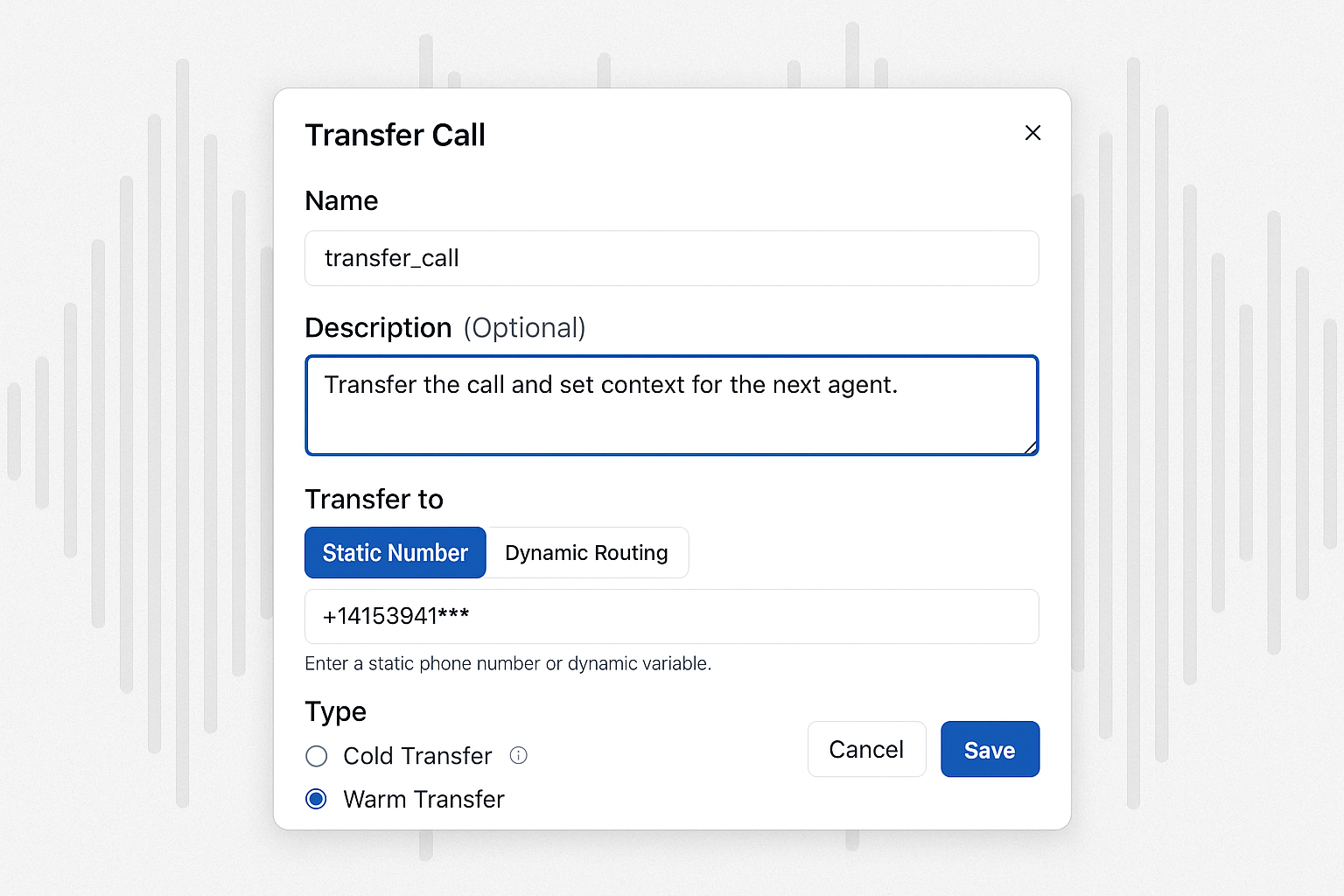Seamlessly transfer calls between AI agents and human representatives with intelligent context sharing. Choose between cold transfers for speed or warm transfers for personalized customer experience.
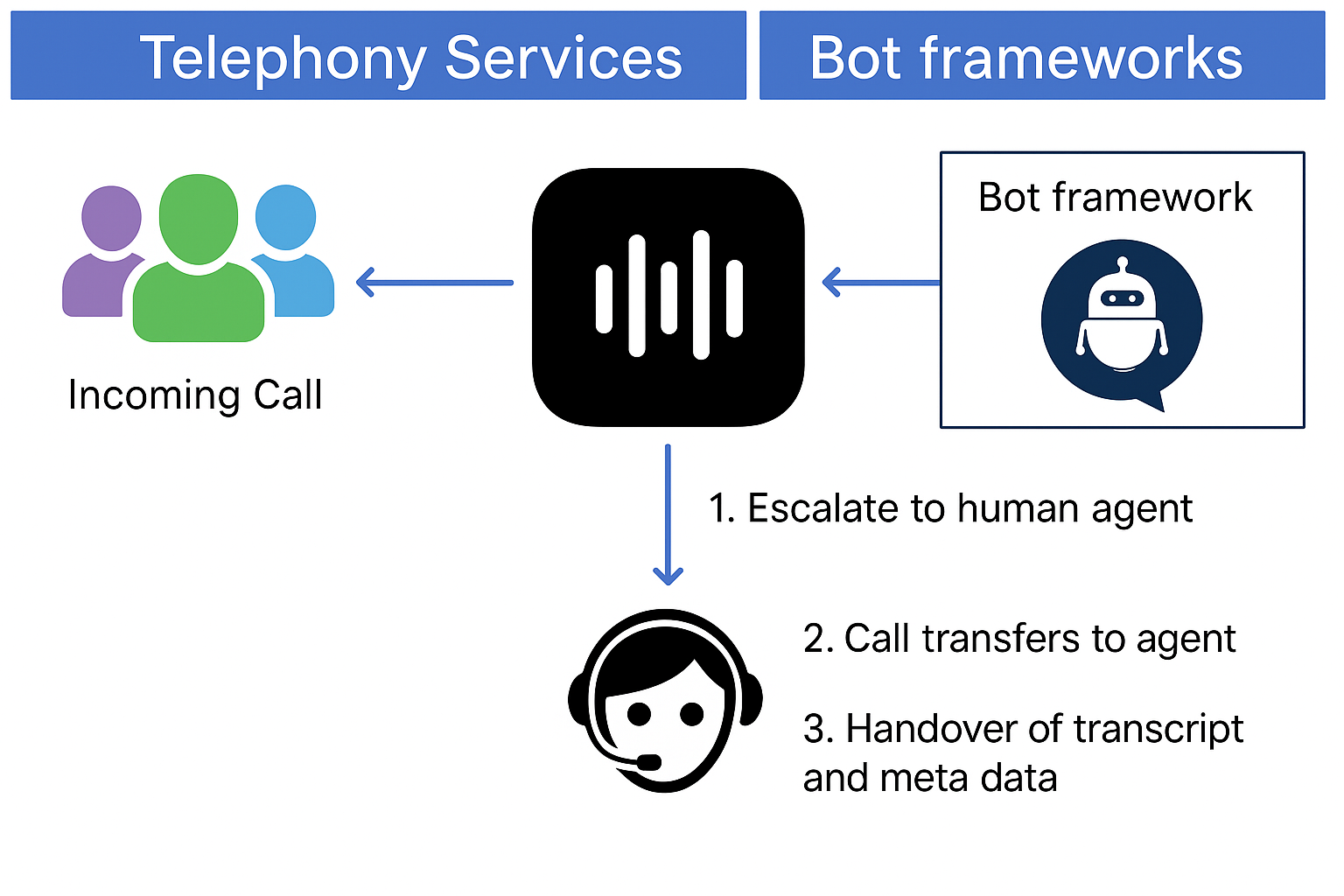
Choose the right transfer method for your business needs
Quick and simple—our AI transfers the call directly without interaction. Perfect for high-volume scenarios where speed is essential.
Want to keep things personal? The AI briefs the next agent before transferring the call. Includes agent introduction to help build trust with customers.
Compare the two transfer methods to choose what works best for your business
Quick and simple—our AI transfers the call directly without interaction.
Want to keep things personal? The AI briefs the next agent before transferring the call.
Get started with call transfers in just three simple steps